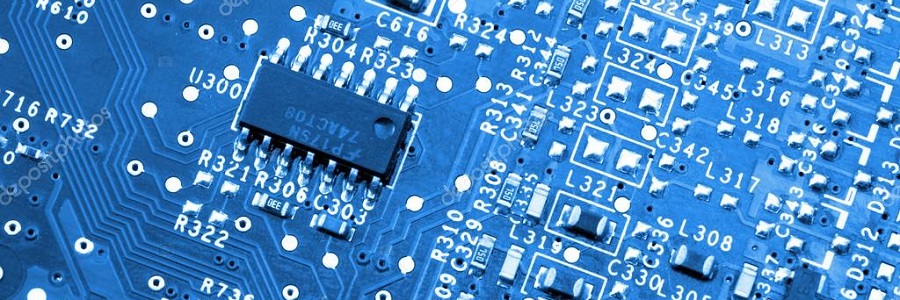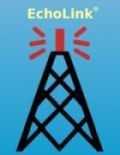Technical and Configuration
Technical details and common FAQ about Echolink, how to configure single user and sysop modes, recommended repeater link settings, how to properly configure a repeater to be "Network Friendly", etc.
-
Answer: Echolink has become a very flexible, low resource, multi-platform system that has many desirable features:
- Access is available to any licensed amateur radio operator anywhere in the world via radio, computer, or mobile phone.
- Great for re-purposing old computers and mobile radios (even HT's)
- Excellent for use in emergency situations: Can be rapidly implemented anywhere. Capabilities can be added to any analog repeater in a matter of minutes without requiring on-site repeater access
- Allows travelers (i.e. emergency evacuees) to remain in contact using only a cell phone or internet enabled portable computer device
- No special or proprietary mode equipment required to join or participate (unlike DStar, Fusion, DMR, P25, etc) -
Answer: Echolink has a built in Audio Test Server called *ECHOTEST*. It allows you to send a transmission, then replays exactly what you said so you can make adjustments as necessary
-
Answer: Due to unavoidable delays while everything synchronizes across the servers, all users must pause a few seconds after depressing the PTT button before they start talking. For users accustomed to rapid-fire conversations on a repeater, it takes some time to adjust. Slow down, relax, enjoy the conversation
-
Answer: Only if you want to set up a simplex link or remote repeater link. (see the question " What's the difference between a Simplex Link and a Repeater link?" below)
-
Answer: There are two primary user modes in Echolink; Single User and Sysop. Under the Sysop function, there are three link types (click the link for more information);
- Simplex Link - A VHF or UHF transceiver tuned to a simplex frequency with no offset on transmit connected to a computer running Echolink
- Remote Repeater Link - A VHF or UHF transceiver tuned to the same frequency & sub-audible tone (CTCSS) as a local repeater, but located away from the repeater. Does not have to have the same call sign as the repeater. The repeater needs to be configured as "Network Friendly"
- On-site Repeater Link - An on site computer running Echolink connected directly to a repeater. Usually has the same call sign as the repeater. The repeater needs to be configured as "Network Friendly" -
Answer: The official Echolink software (and other compatible open-source programs) can be installed on a wide range of computers and mobile phones:
- Windows OS computers, laptops, tablets
- Linux variant OS computers (open source echoLinux or SvxLink/Qtel)
- Linux OS Microcomputers (RaspberryPi, BeagleBone, etc.)
- Macintosh computers (open-source EchoMac and EchoHam)
- Android smartphones (Google Play)
- IoS (Apple) iPhone, iPad, iPod Touch (Apple Store) -
Answer: No, only the SYSOP (System Operator) who's call is assigned to the link has to be registered. RF users of a repeater or simplex link do not need to register or download the software.
-
Answer: It is always preferable for users to connect their computers directly to the Conference server.
-
Answer: Each user can register their call sign up to 3 times;
- Their FCC issued call sign with no suffix, normally done on initial registration.
- With an -L suffix as the Sysop (owner) of either a simplex or remote repeater link, or
- With an -R suffix as the Sysop of an integrated (on-site) repeater link.
-
Answer: When someone is connected directly to the conference using the software, it will show their registered call sign. When a user transmits over RF to a repeater or simplex link connected to the Conference, it will show the call sign of the repeater or link they are coming through.
-
Answer: An Intertie is the same as a Conference, a special high capacity server designed to allow 200+ Echolink users to connect all at once. A list of all available Conferences can be found in the program and on the Echolink website.
-
Answer: It is normal courtesy to first announce your intent over the repeater to connect the Echolink to another node, in case anyone objects. You should also know the DTMF (key press) sequence to disconnect before you start (it varies, so ask the repeater or link owner). Key your radio, announce your call, then, while continuing to keep the PTT button pressed, press the numbers 4544 on your key pad, then unkey. You should hear a voice saying, "Connecting to Conference GEORGIA" then "Connected". If not, ask the local link owner for assistance.
-
Answer: The repeater has to be configured so that it;
- Suppresses any CTCSS tones while transmitting its FCC required ID (Local ID only)
- Has a short carrier tail (<750 ms) with no courtesy tone
- Has at least Squelch Tone Encode set (prevent static crashes from keying radio)
-
Answer: Turn off the function on the repeater and use the function within Echolink to transmit your ID. It will only be heard locally and satisfy FCC ID requirements even when you aren't linked to any other nodes.